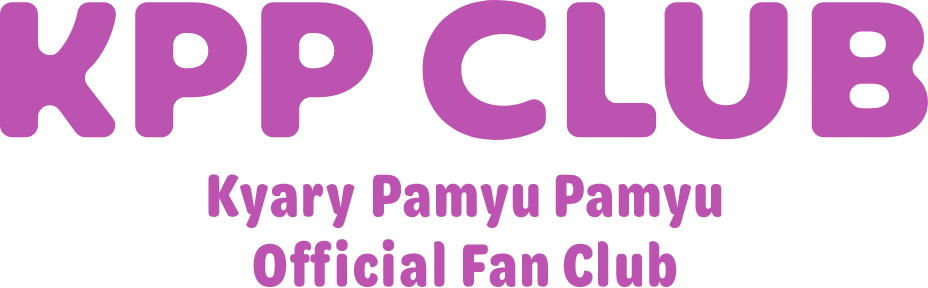By pressing the comment icon displayed on the right side, you can toggle the display of comments.
Members Only STREAMING Live stream of Kyary Pamyu Pamyu
We will conduct irregular live broadcasts exclusively for members.
*The distribution schedule will be announced separately on the website and other platforms.
Please check
before watching the live stream.
If you joined before the renewal and are accessing this site for the first time, please be sure to complete the initial login procedure before logging into the live streaming app "FanStream."
Viewing method
You can watch member-only live broadcasts with the dedicated app "FanStream."
Let's enjoy interactive communication with comment features and avatar functions!
You can view it by downloading the "FanStream" app and logging in with your registered email address or PlusmemberID.
To download the app, you need either an iOS device or an Android device.
Please download the FanStream app in advance.
Please check the recommended environment for the app on the FanStream official website.
FanStream Official Website
https://fanstream.jp/
After logging in with your registered account, please check that Kyary Pamyu Pamyu is displayed among the artist options.
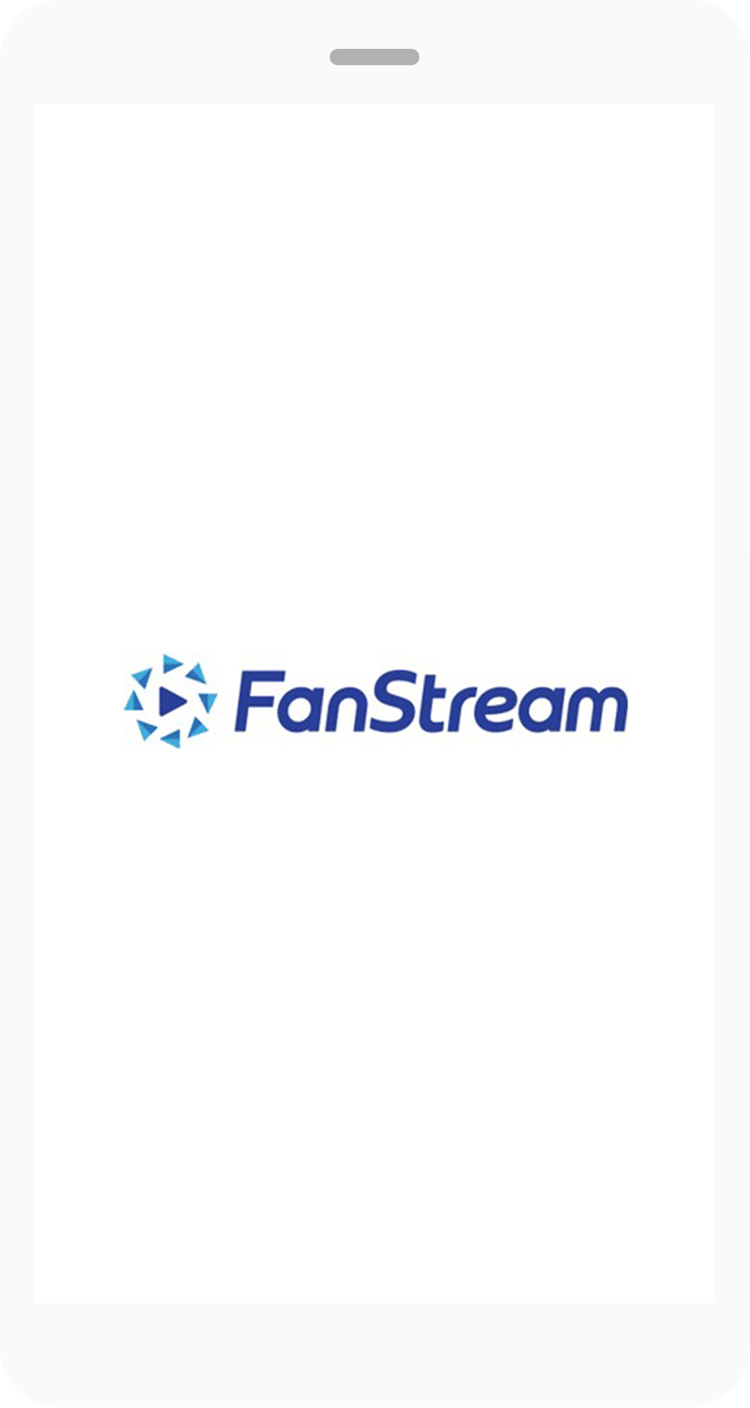 Download the FanStream app
Download the FanStream app
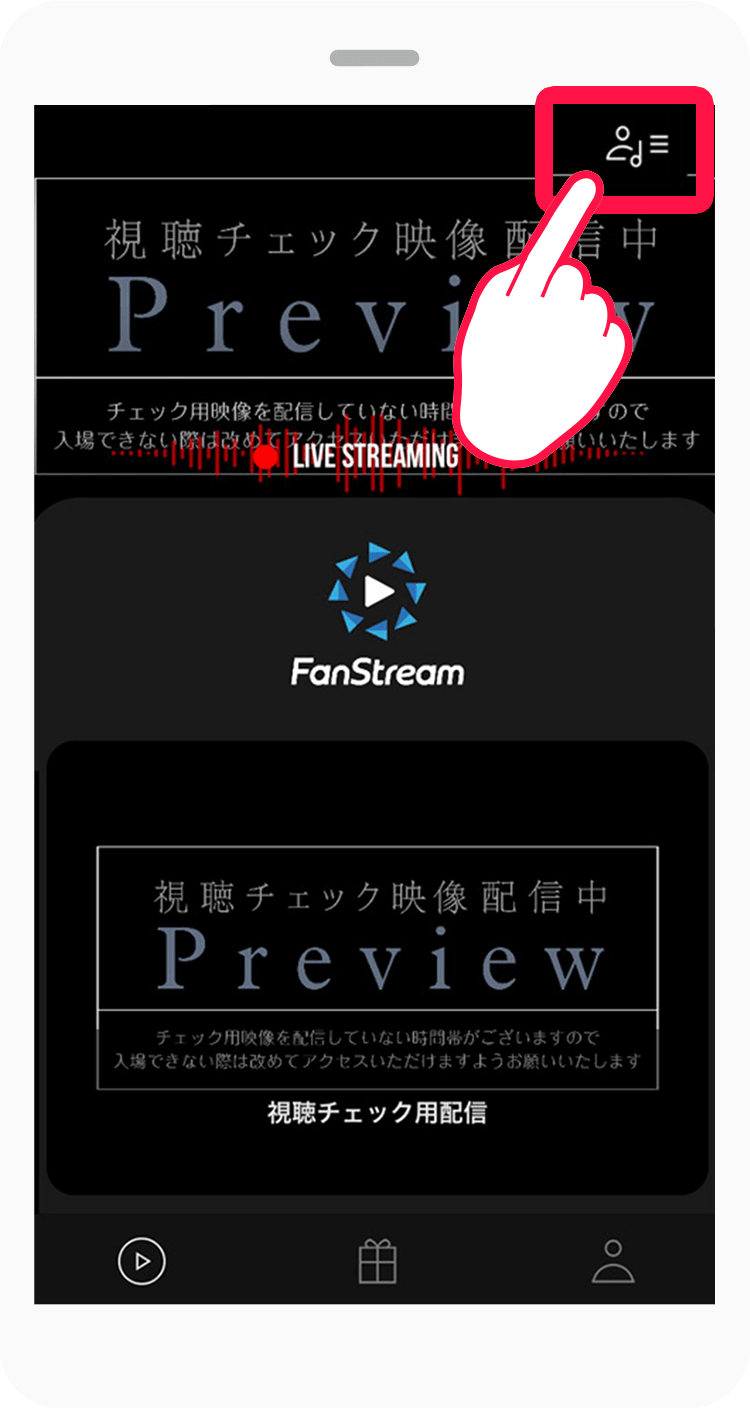 Press the 'Artist Selection' button in the upper right.
Press the 'Artist Selection' button in the upper right.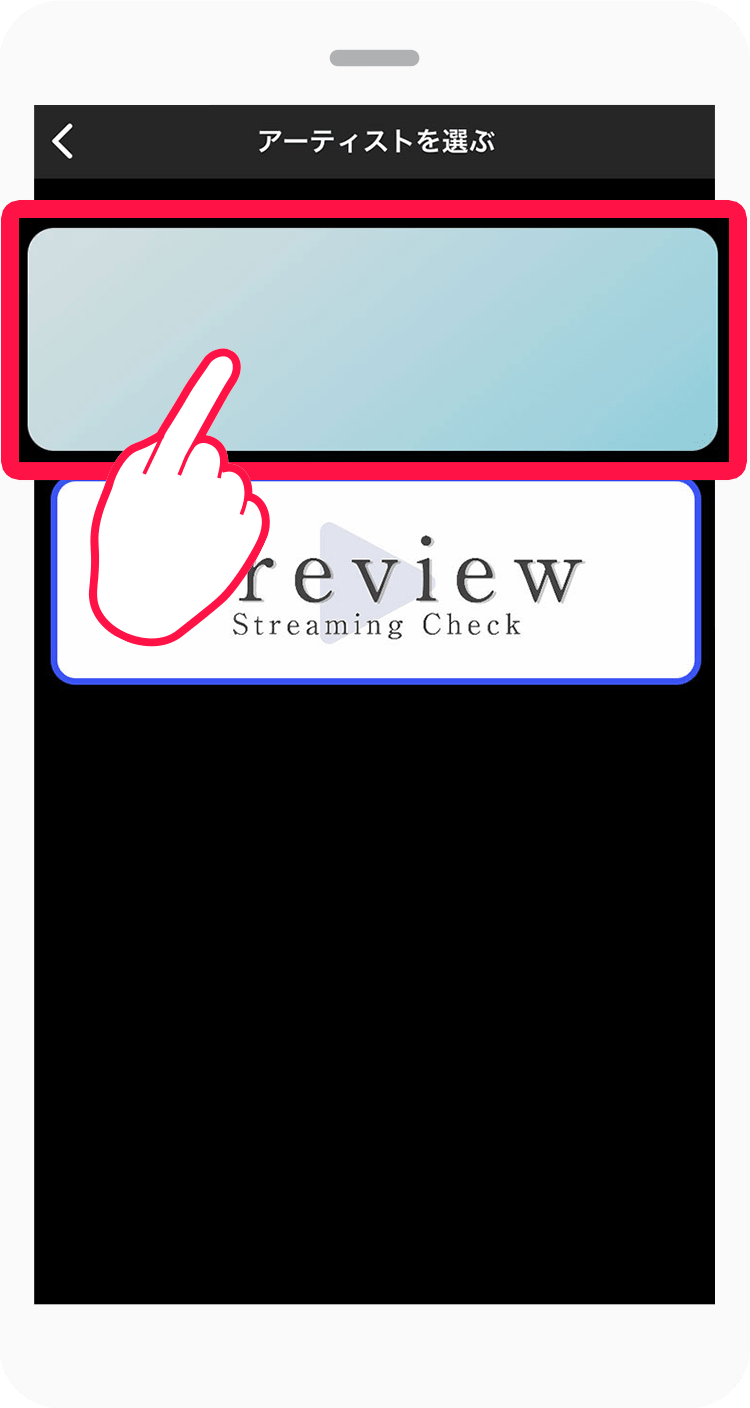 Select 'Kyary Pamyu Pamyu'.
Select 'Kyary Pamyu Pamyu'. Event details will
Event details will
be displayed.
Please press '[Enter]' from the program details to join the program.
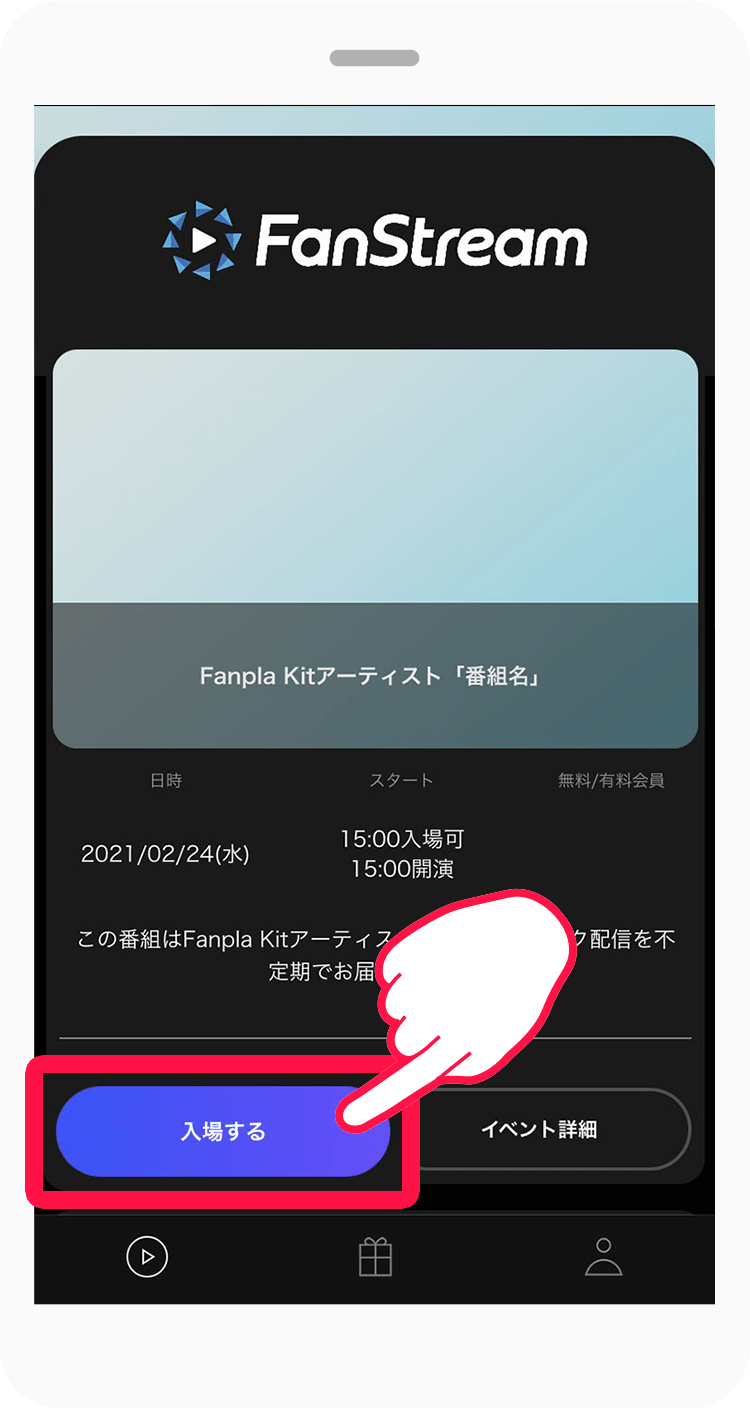 Press "Enter".
Press "Enter".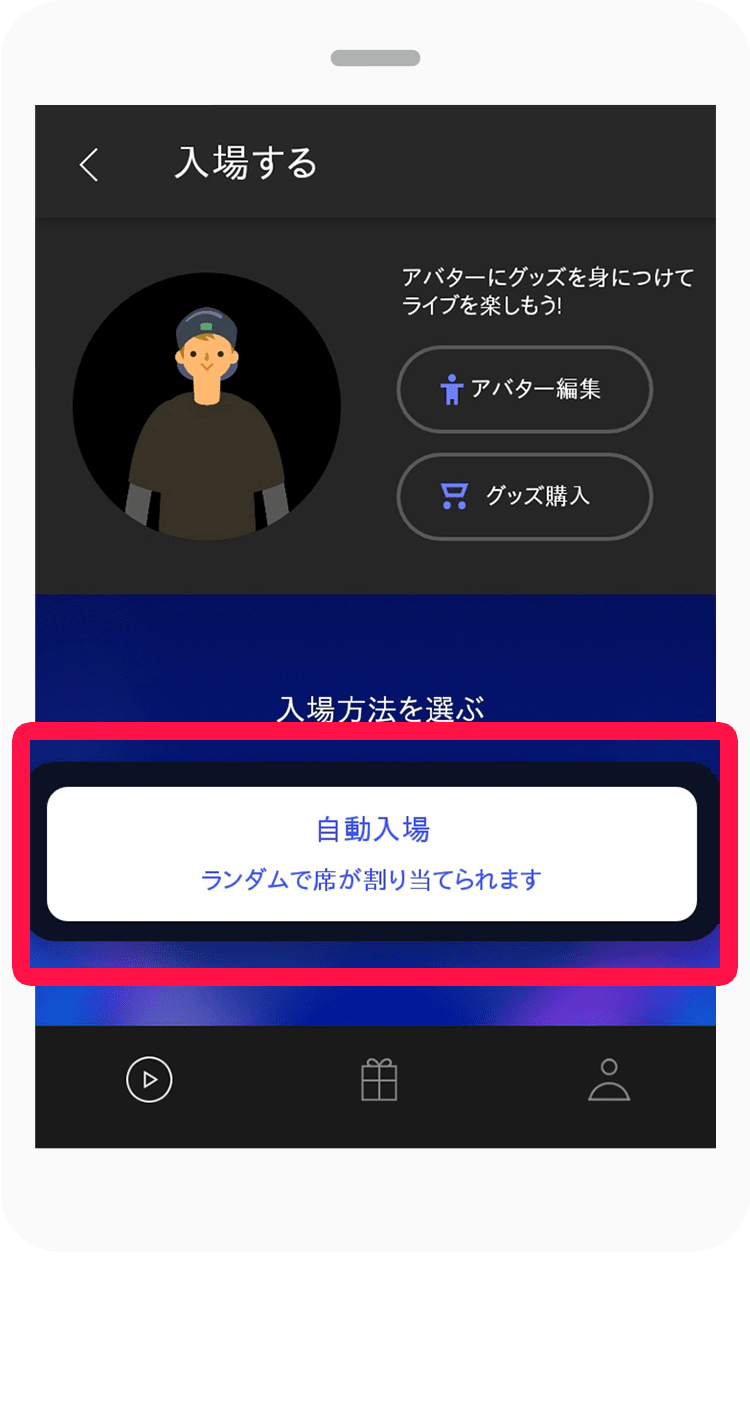 Press "Automatic Entry".
Press "Automatic Entry".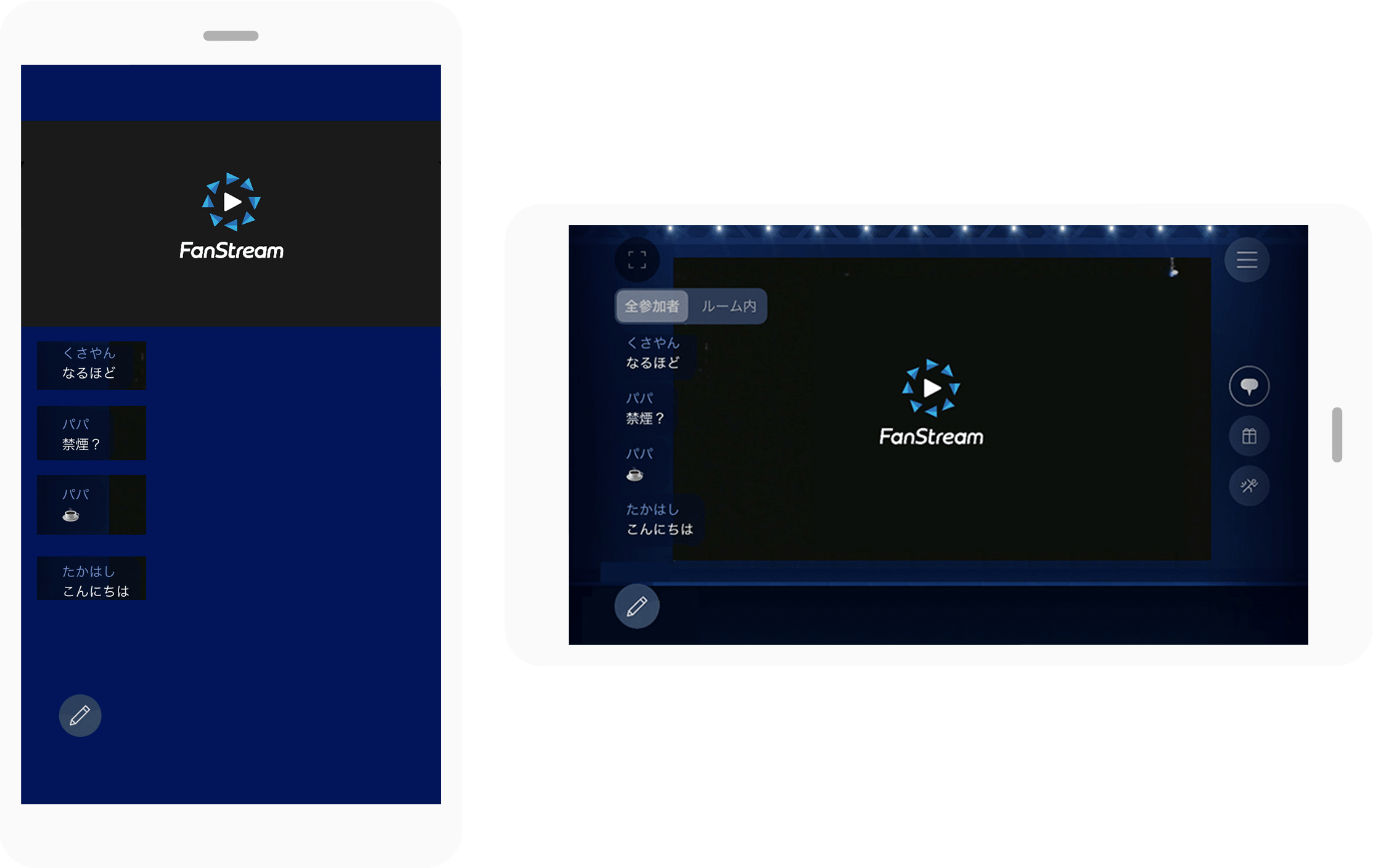 The player is displayed at the top and comments at the bottom,
The player is displayed at the top and comments at the bottom,
and the player expands when the mobile device is turned horizontally.
Viewing screen
Turning off the comment function

-
Full screen display
Pressing the size icon in the upper left corner removes the player frame and switches to full-screen mode.
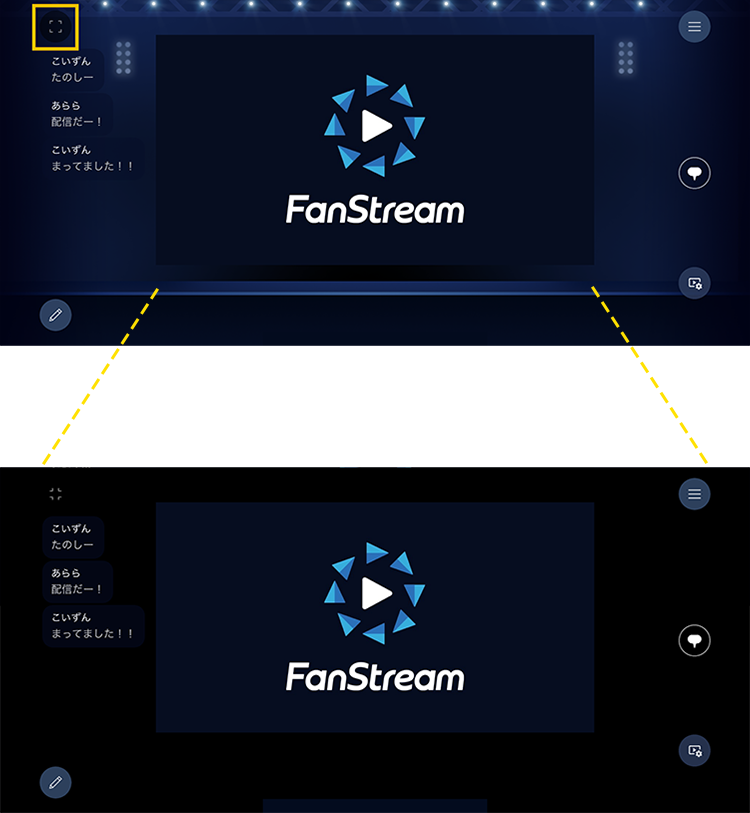
-
Comment posting
By pressing the pen icon below the comment, a form and keyboard will appear, allowing you to input and post your comment.

Important Notes
- Since watching live streams requires a lot of data, please view them in an environment with a stable internet connection, such as Wi-Fi.
- You can view it on your smartphone in either portrait or landscape mode.
Please be careful.
- After confirming that you can view the live broadcast properly on the streaming page for viewing checks, please make sure to exit the program by selecting the menu in the upper right corner and choosing "Leave this live program."
- If you do not exit the streaming page for the viewing check, data charges (packet fees) will continue to accrue due to video playback. Please be aware that any data charges incurred while not exiting will be your responsibility.