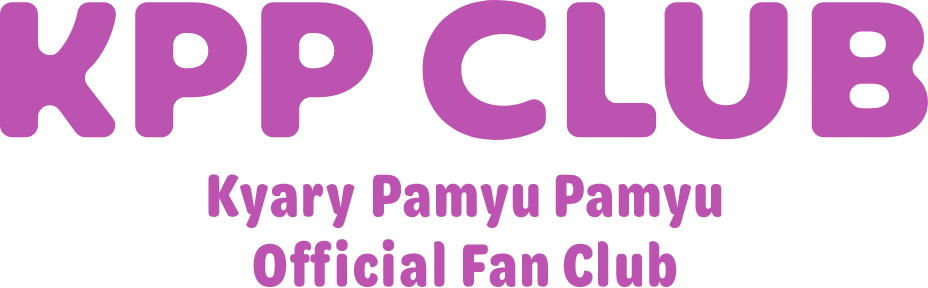Regarding Withdrawal from Membership
- QPlease tell me how to cancel my paid membership.
- A
■Monthly Course
<If you join via credit card payment, d payment, au easy payment, or SoftBank payment>
After logging in with your registered Plus member ID (or registered email address) and password,
please stop the automatic renewal from "Manage Payment Methods / Stop Automatic Renewal" on MY PAGE.
<If you register with other payment methods>
Unless you take action during the renewal period, your membership will expire and you will be canceled.
■Annual Course
<If you join via credit card payment, d payment, or au easy payment>
After logging in with your registered Plus member ID (or registered email address) and password,
please stop the automatic renewal from "Manage Payment Methods / Stop Automatic Renewal" on MY PAGE. You will be canceled upon the expiration of your membership.
<If you register with other payment methods>
Unless you take action during the renewal period, your membership will expire and you will be canceled.
<Request>
If you have not completed your member information registration, please first register your nickname and other information, then proceed to MY PAGE.
If you stop the automatic renewal by 24:00 the day before the automatic renewal date, you will be canceled on the next renewal date.
If you miss the deadline, the cancellation will take effect on the month following the renewal date, so please be careful.
>> Here is MY PAGE
Other questions regarding membership cancellation.
If the above examples do not resolve your issue, please contact us using the information below.